Terminate a subscription
When you terminate a subscription, you unsibscribe your investment account from a master account.
Main menuTerminate a subscription as follows:
1. For copy-trading subscriptions, go to Copy Trading > My Accounts.
For MAM susbcriptions, go to MAM > My Accounts.
2. Select the investment account.
3. To go to the account details, click the account login displayed at the top of the account card.
4. On the Account Details page, go to Subscriptions.
5. Find a subscription that you want to terminate.
6. In the subscription row, click the ellipsis button, and then select Unsubscribe in the dropdown.
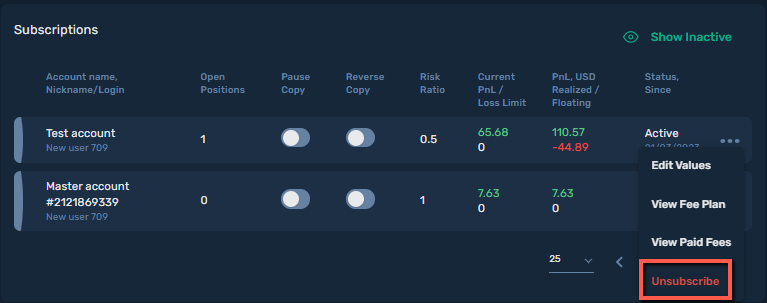
7. In the Confirm Unsubscription dialog box, confirm that you want to terminate the selected subscription by clicking Unsubscribe.
Note: If there are open positions copied to your investment account by the subscription, the positions are closed. You are charged fees according to the subscription fee plan. After that, the subscription is terminated.
If open positions can't be closed because a trading session for these positions is currently closed on an MT platform, the subscription status is changed to “Pending”. When a trading session for the open positions resumes, the positions are closed on your investment account. You are charged fees according to the subscription fee plan. After that, the subscription is terminated.